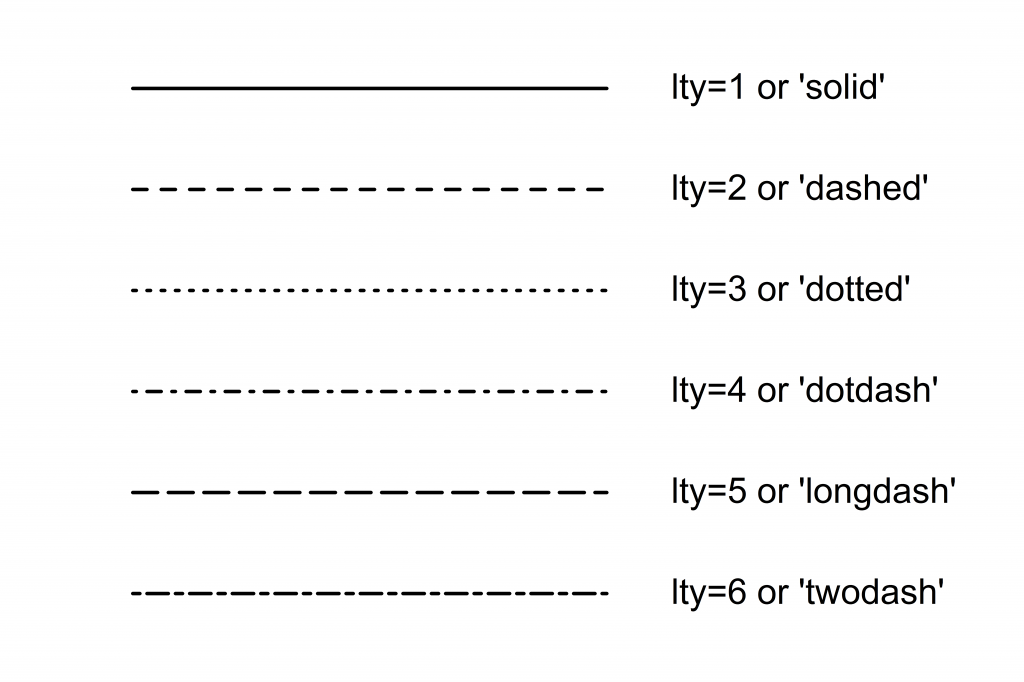# 15.3 Adding Lines ======================================================= 15.3
png(filename = "illustrations/fig-15-7-line types.png",
units = "in", # Set measurements in inches
res = 1200, # Set resolution at 1200dpi
width = 6, # Width at 6 inches
height = 4) # Height at 4 inches
par(mai = c(0, 0, 0, 0)) # Set for no margins
plot.new() # Start a plot
segments( # Add segments w/ degrees of transparency
x0 = .1, # The first x values for the lines
y0 = seq(.9, .1, -.16), # The first y values for the lines
x1 = .6, # The second x values
y1 = seq(.9, .1, -.16), # The second y values
lty = c(1:6), # A vector of line types
lwd = 2) # Line width = 2
text( # Add labels
x = .65, # x values
y = seq(.9, .1, -.16), # y value
pos = 4, # Text to right of point
cex = 1.25, # Text size
label = c("lty = 1 or 'solid'", # The set of labels
"lty = 2 or 'dashed'",
"lty = 3 or 'dotted'",
"lty = 4 or 'dotdash'",
"lty = 5 or 'longdash'",
"lty = 6 or 'twodash'"))
dev.off() # Output png file
Figure 15-7: Line Types
Portfolio Categories: All Graphics and SGR Book Graphics.