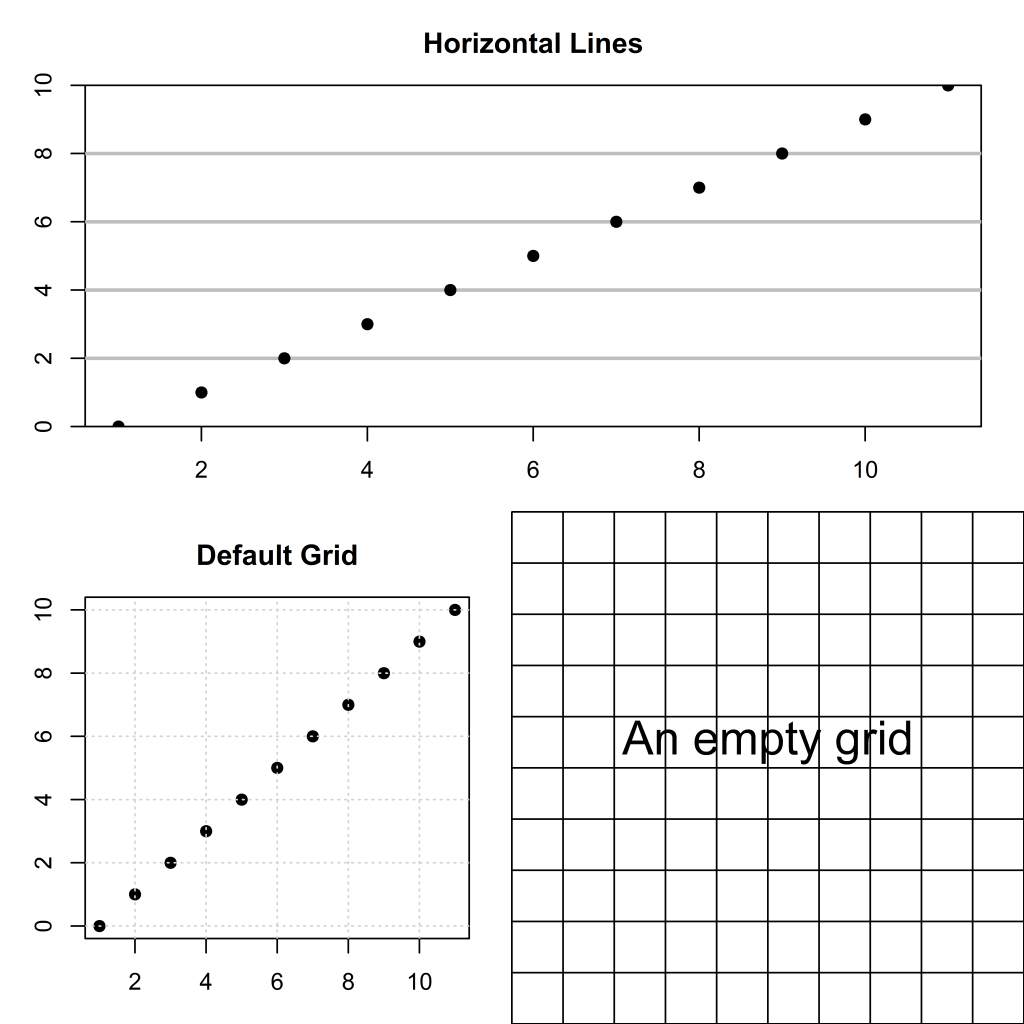# 15.3d Grid lines ======================================================= 15.3d
png(filename = "illustrations/fig-15-11-grids.png",
units = "in", # Set measurements in inches
res = 1200, # Set resolution at 1200dpi
width = 6, # Width at 6 inches
height = 6) # Height at 6 inches
layout(matrix(c(1, 1, 2, 3), # Set layout of 3 plots
ncol = 2, # organized as 2 columns
byrow = T)) # and filled by row.
par(mai = c(.5, .5, .5, .25)) # Set the margin sizes
plot(0:10, pch = 19, # Plot 1 w/solid dots
main = "Horizontal Lines", # Title for plot 1
xlab = NA, ylab = NA, # Turn off axis labels
yaxs = "i") # Eliminate y axis overage
grid(nx = NA, # Create a grid w/o verticals
ny = 5, # and 5 horizontal partitions
lty = 1, # Set line type to solid
lwd = 2, # Set line width to 2
col = "gray") # Set color
points(0:10, pch = 19) # Redo points on top of grid
plot(0:10, pch = 19, # Plot 2 w/solid dots
main = "Default Grid", # Title for plot 2
xlab = NA, ylab = NA) # Turn off axis labels
grid() # Add default grid on tick marks
par(mai = c(0, 0, 0, 0)) # Set margins to zero
plot(0:10, type = "n", yaxt = "n") # Create an empty plot
grid(nx = 10, ny = 10, # Add gridlines
lty = 1, # Use solid lines
col = "black") # Set color to black
par(usr = c(0, 1, 0, 1)) # Use usr par
text(.5, .55, # Add text at center
labels = "An empty grid", # Text to add
cex = 2) # Set text size at 2
dev.off() # Output png file
Figure 15-11: Grid Lines
Portfolio Categories: All Graphics and SGR Book Graphics.