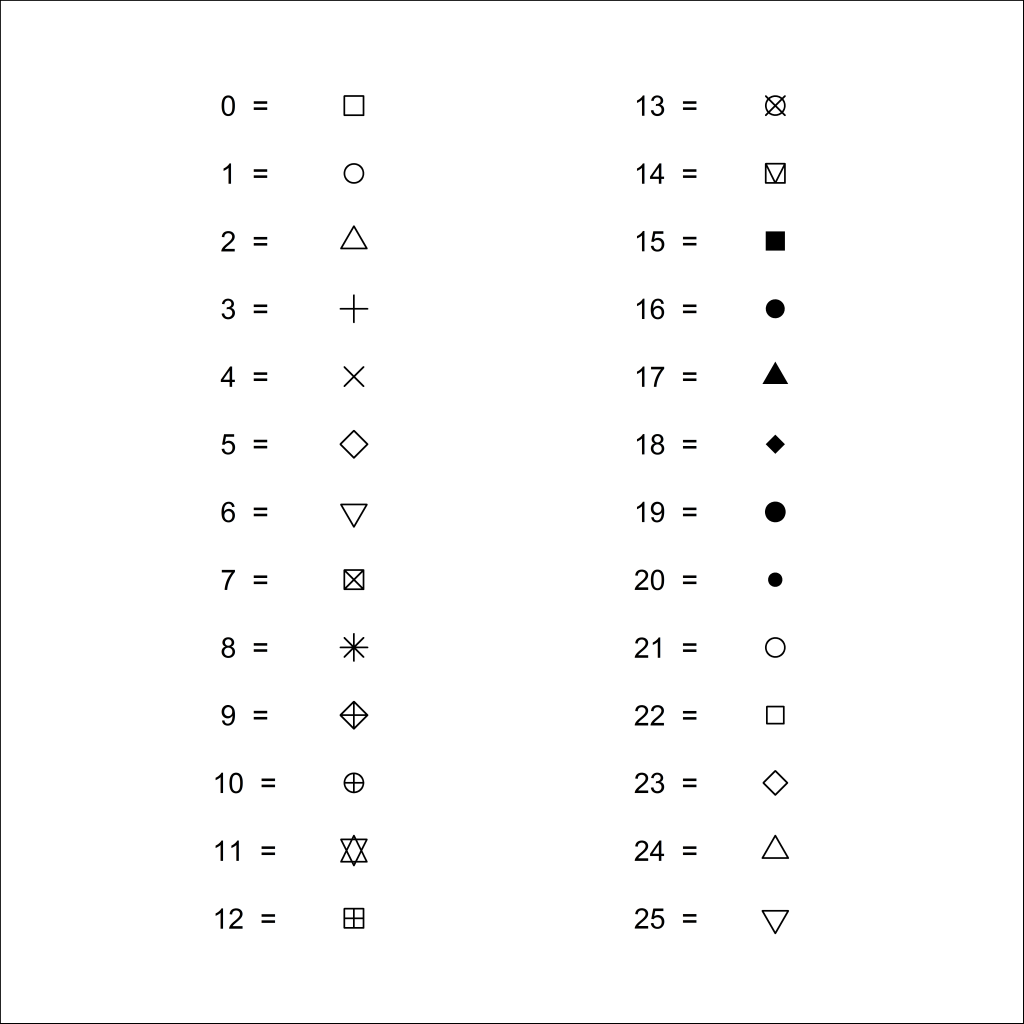# 15.2 Custom points ====================================================== 15.2
png(filename = "illustrations/fig-15-3-pch-values.png",
units = "in", # Set measurements in inches
res = 1200, # Set resolution at 1200dpi
width = 6, # Width at 6 inches
height = 6) # Height at 6 inches
par(mai = c(0, 0, 0, 0)) # No space around plot
plot(x = 0, y = 0, # Set up an empty plot
xlim = c(0, 9), ylim = c(0, 14), # Set x and y lengths
type = "n", # Suppress points
xaxt = "n", yaxt = "n", # Suppress axis marks
xlab = "", ylab = "") # Suppress axis labels
points(x = c(rep(3, 13),rep(7, 13)), # Add points in 2 cols (x = 3 & 7)
y = c(c(13:1), c(13:1)), # Increment y values for the 2 cols
pch = c(0:25), # Run through 25 values for pch
cex = 1.5) # Increase size to 1.5
text(x = c(rep(2, 13),rep(6, 13)), # Add text labels also in 2 cols
y = c(c(13:1), c(13:1)), # with incremented y values
labels = # Label each point with
paste(as.character(c(0:25)), # the appropriate numeric
" = ")) # value.
dev.off() # Close png device to output plot
Figure 15-3: Point Marker Styles
Portfolio Categories: All Graphics and SGR Book Graphics.